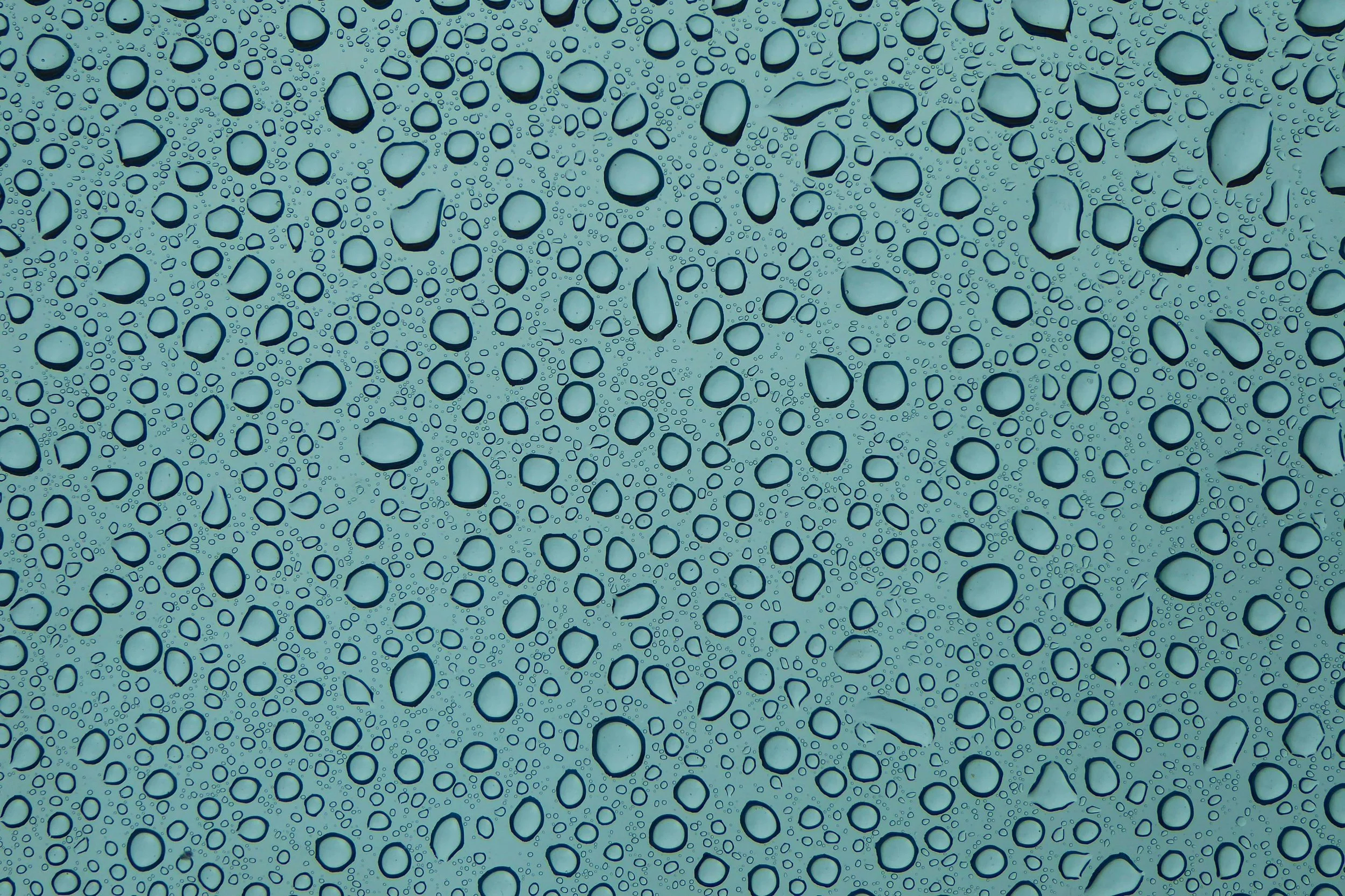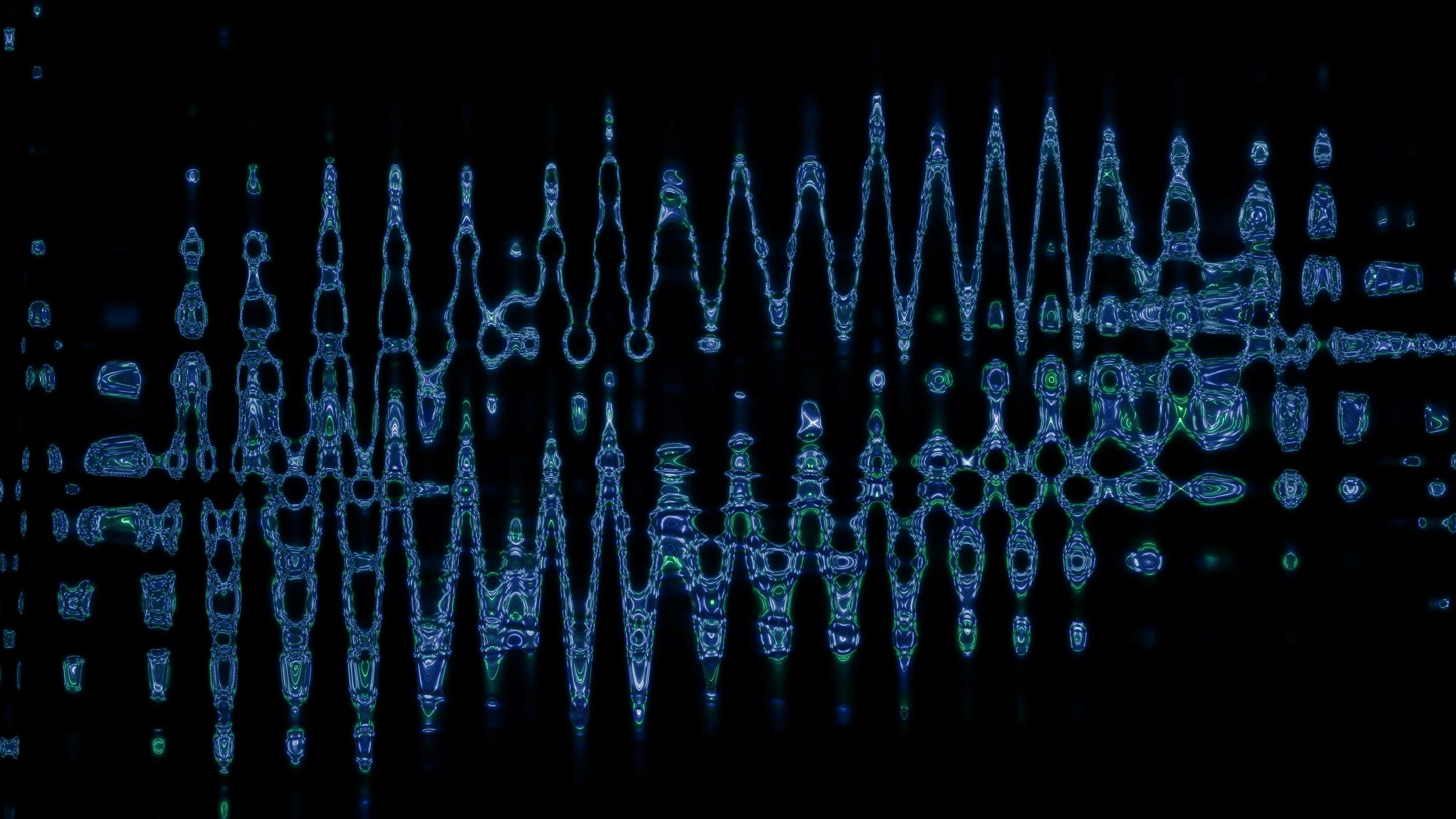We hope you all had a wonderful winter holiday break and New Years celebration! As those of you Angelenos already know, we experienced an uncharacteristically long rainy stretch to bring in our New Year here in California. As ready as I am to be on the other side of this rain, it does provide a great opportunity to pull out the field recording gear and add some new rain recordings to my personal library. As I was cleaning up my recordings, I felt compelled to start putting them into context with other layers which progressed into experimenting with some simple but effective rain designs. This blog post will share what I learned in the process!
Viewing entries in
How To
These past few weeks, I must shamefully admit that I’ve been binging seasons of crappy reality TV…Ink Master in particular. There’s a particular sound the editors use in this show that is impossible to go unnoticed. Even if you’ve never seen a single episode of reality TV, chances are you’ve still heard this sound somewhere. It’s of the dramatic, screeching, tension-building stinger variety, commonly found in the horror/thriller genre.
Do you typically arrange your plugins and windows in a specific way for your editorial and mixing work? What if your window layout loaded up the same every time opposed to requiring you to reconfigure from scratch? Let’s break down how to take advantage of Pro Tools Window Configurations!
In June of this year, Pro Tools released an update that caught my attention. Version 2025.6 features “Speech to Text,” a new AI-driven technology that seems to have the potential to be a leap forward in how we handle dialogue in post production sound. I know, just the mention of AI can be scary for all of us - trust me, I get the concerns. But I do firmly believe that when used solely as a tool, there may be some very helpful applications for AI in our workflow. Is Speech to Text a game changer feature for Pro Tools? I decided to give it a try.
You’d be surprised just how “quiet” raw gunshot recordings can sound without any processing. When played back dry, the recordings sound like weak little pops, lacking detail and punch. But with some basic processing, we can turn those thin pops into powerful, rich, cinema-ready gunshot sound effects.
As sound editors, it's crucial that we approach our edits with the mixer's needs in mind. In previous posts we’ve covered how to deliver clean, organized edits to help streamline the mixing stage. But what about processing to remove additional steps for our mixer? In this post, I’ll share simple but effective techniques to tidy up your sound editorial without causing a headache for the mixer down the line.
With a seemingly limitless number of plugins at our fingertips today, it's easy for the most rudimentary tools to go under appreciated. Among the Avid stock plugins, one of THE most frequently used, yet lesser discussed is the 'Reverse' AudioSuite. This tool is as simple as they come, but what it lacks in bells and whistles it makes up for in creative potential. Today I thought I'd discuss a few ways I like to use it and demonstrate with examples.
Whether you’re a seasoned field recordist or just getting your feet wet, you probably know by now it’s not the cheapest hobby. It’s a niche market that requires very specialized equipment and accessories, so it’s no surprise these companies charge an arm and a leg for their products. In my experience, when it comes to the most important pieces in your kit, IE recorder/mixers, microphones, etc, investing in the best gear your budget allows usually pays dividends in the long run. But with accessories like a synthetic fur windcover, I’m curious to see if we really need to spend $100+ to achieve satisfactory recordings. To me, it’s more important to get out in the field and start recording rather than waiting to afford the perfect setup. So with that being said, let’s try making a DIY windcover!
It’s been some time since we’ve discussed the art of designing backgrounds here on the blog. Although backgrounds aren’t the sexiest food group in the sound editorial process, they’re absolutely crucial for providing the foundation of storytelling for every scene.
I was recently cutting sound effects on a scene for my apprenticeship project that included a slo-mo sequence. During the spotting session, my supervisor was discussing proven ways to get in and out of slo-mo sequences with different stingers and sub dives as the bread and butter. He referenced this specific sound effect to me and I thought it would be a fun idea to try my hand at recreating it.
2025 is officially here! One of my New Year’s resolutions is to make a conscious effort to improve my speed and efficiency in my sound work. It’s easy to get stuck in your old ways, especially if you’ve been working with Pro Tools for quite a while. Since there are a million ways to achieve the same result, what better time than now to start exploring other techniques and form new habits in your workflow?
As sound professionals, we always have our ears open for interesting sounds. This isn’t limited to just sound effects I can record but also interesting ways sound can interact with the spaces we inhabit. Over the years, if I find myself in an especially interesting space, I’ve made a point of recording myself clapping once, so that I can later farm that sound as an Impulse Response, recreating the space. This practice carries the same nostalgic feelings as my field recordings, but expands the idea to my mixing. I can put any Impulse Response (the clap) through a reverb plugin that will, like magic, recreate that space. You too can be out there capturing wild and interesting spaces for your work!
We recently received a request from one of our readers: “can you show me how to create a fight cloud?” Ask and you shall receive! Here’s how we approached designing the sound of a classic fight cloud!
As the Assistant Sound Editor and Background Sound Editor at Boom Box Post, I am always looking out for Pro Tools shortcuts and quick keys to be a more efficient editor. Let’s review the basic Pro Tools shortcuts that you should know before jumping into your session.
As a mixer of a lot of Disney content, I have years of experience mixing musical numbers (or songs, as we call them). As someone who came into post-production sound mixing from a classical music and music engineering and mixing background, this is one of my favorite parts of the job. It brings me so much joy to have the privilege to integrate amazing Broadway-style musical numbers and carefully crafted pop songs of all genres into the stories that kids consume. A great song can be a wonderful extension of the story–not just adding a little pizzazz, but bringing the entire story to new depths.
As a re-recording mixer, it’s our job to create the final sound balance for a film or TV project. Here at Boom Box Post, we edit and prep both the dialogue and sound effects. The score however comes directly from the composers. The music has been both organized and mixed but it’s now our job to fit it in to the rest of the soundtrack. That’s where this post comes in. For this Music Mixing Basics posts, I’ll be covering the steps we take to work the score into the final mix.
Creating sound effects from a musical angle adds a unique and fun energy to your design. Building effects, either momentary or sequential, can be made all the more engaging if their basis is a musical one, especially in animation. That being said, balance is key when approaching sound effect design from a musical perspective.
Creature vocal sound design and creature movement sound design is an essential part of creating believable and immersive worlds in film, television, and video games. It involves creating unique vocalizations for fictional creatures, ranging from terrifying beasts to friendly aliens, as well as translating where this creature comes from, what type of body it has and its size.
I’ve had it on my list to test out some software synths that I had purchased a while back. My week was light so I fired up The Riser by AIR. One of the presets had a really interesting oscillating sound and the functionality of The Riser made it easy for me to play around with pitch and speed. I found myself creating crazy spaceship engine sounds (very likely influenced by having just watched the movie) and thought, “this would be a great blog post!'‘
Creating futuristic anything is fun, but where to start? Here was my process for creating a full compliment of entirely original (and useful!) futuristic spacecraft engine sounds.
I am currently knee-deep into recording an extremely comprehensive auxiliary percussion library for Boomboxlibrary.com. The idea is to produce pristine recordings which we (and other sound editors) can use as source material for new creative sound design.
As the recordings pile up (and I procrastinate having to edit them all) I have been playing around with some of them, just to see if my hunch was correct; that these would help me create great cartoon sound effects that are high quality and new but harken back to the classic Hanna Barbera sounds we all know so well.