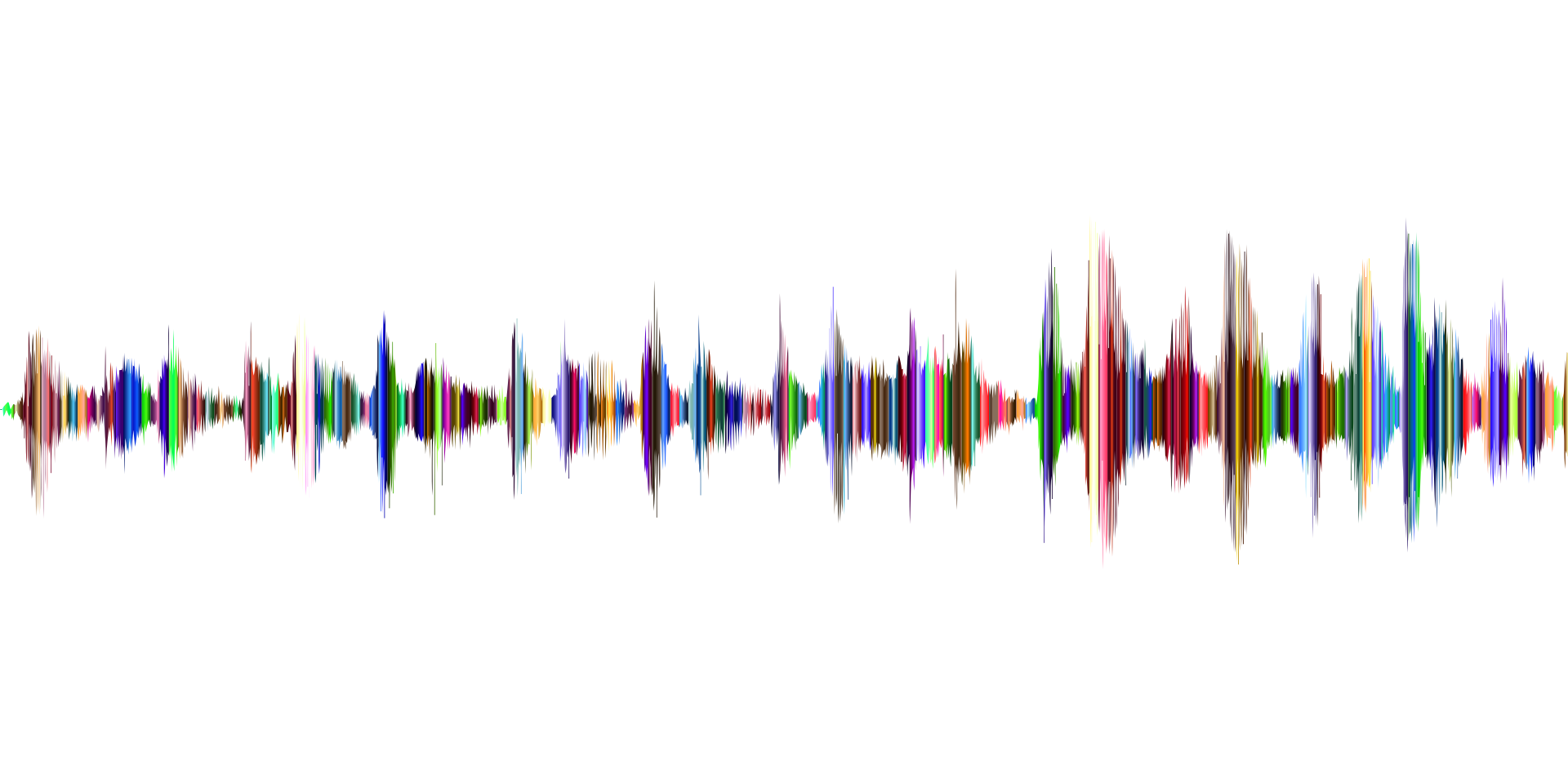As I’m building upon my sound editing skills, a critique I often receive is that my sound effects build is not utilizing a fuller frequency range, so it’s not as impactful during previews. Developing a dynamic frequency range into my builds isn’t just important for having powerful sound moments, it’s also essential for ensuring that the sound effects translate on all possible listening platforms, like a huge Dolby Atmos theatre and tiny pair of ear buds. In order to tackle this challenge, I asked two of our supervising sound editors, Brad Meyer, MPSE, and Tess Fournier, MPSE, to play a frequency-association game. I named some commonly referenced frequency ranges, and they followed up with sound effects that come to mind, and why these particular ranges are valuable for creating effective sound effects builds.
Viewing entries in
Editor Post
As an animation dialogue editor, I usually work with clean and high quality recording files. However, in the past two years, the pandemic changed a big amount of my work routine. The files I received are mostly recorded by voice actors themselves at home from Zoom meetings. Some files are recorded from a bad microphone position, some are recorded in a reverberant space, and some have frequency humming in the background. I spend a lot of time cleaning up the recording files as best as I can, so I’m always on the lookout for a good noise reduction plug-in. DNS One from Cedar has a good reputation from a lot of mixers and dialogue editors, so I gave it a try.
Creature vocals or monster vocals, if you will, are one of the more conceptually challenging elements to telling a story through sound. I always struggle with, “Is it real enough?” or “Is this vocal believable for this creature on screen?” Of course, that’s a matter of personal opinion and experience, but there are some approaches that make the design process of these vocals a little more palpable and easier to arrive at the “finished” product.
Today I’m going to be discussing a virtual instrument called Gravity by the folks at Heavyocity. It’s loaded into and powered by Kontakt Engine by Native Instruments. While Gravity itself doesn’t have a free version available, Kontakt is available as both a free version and full version. Gravity is an incredible, extensively customizable virtual instrument designed predominantly for use in modern scoring. It’s comprised of 4 instrumentation sections: Hits, Pads, Risers, and Stings. Each of these 4 main sections breaks down further into complex blends of the loaded-in beautiful, high quality samples within the category as well as the simplified individual samples for additional customization with the effects and other adjustable parameters.
Space Controller allows for a new way to pan sound sources instead of the traditional method of using knobs, joysticks, or a computer mouse. There is a separate app for mobile devices which allows the device to be used as a movement reader to pan the sounds according to the position of the device.
Before audio post-production was even a possibility, composers would incorporate the emotion and the action of what they saw on the screen into their musical scores. They played the role of sound FX editor and composer, with a technique referred to as “Mickey-Mousing” where the composer would exaggerate a character’s movements with specific orchestration and musical motives. Now that sound FX editors have taken this role in post-production, Mickey-Mousing is less common, so it’s key for sound FX editors to make cuts that work with the music in the overall mix for a film or tv-show. Here are some considerations and tips that our team shared on their approach to editing with music in mind.
Collaborating is a big part of our industry. Even in sound editorial, where we are usually by ourselves in a room when we work, we collaborate in projects with mixers, supervisors, Foley artists, and also share editorial with other sound designers/editors.
My main reason in writing this post is to give some insight to college students/new graduates on what being an assistant editor looks like because I was in that spot not too long ago. If you don’t fall into this category, well, I hope you still want to know what my job is like! After interning at Boom Box in the summer of 2018, I knew that I wanted to work here. I was so excited to take over the roll of the person who was supervising me as an intern! I’ve now been in this position for over a year and feel like I can give you all there is to know about my job.
With the protests that have erupted after the murders of George Floyd, Breonna Taylor and the countless other African Americans that have experienced police brutality, a conversation about general inequality and lack of representation in the entertainment industry has bubbled to the surface once more. It is a sore subject for many and there is no easy solution to tackle the issue, but it is a necessary conversation.
In 2016, we did two very popular Glossary of Sound Effects posts. Learning keywords to use for your library can save you a ton of time. I thought it would be helpful to do a third post with a ton of new terms!
When starting out as a freelance sound designer, you often have to work on a budget. Many effects are usually compromised; a large one being foley. Not everyone has access to a foley stage or has the budget to rent one out and hire a walker. A good alternative to filling in the footsteps of foley is to do it digitally. The most well-known plug-in that is used in digital foley is Kontact, a sampler from Native Instruments. Although the plug-in is great in its own rights, it has a hefty price tag for new sound designers. With inspiration from my colleagues, I searched for an affordable sampler that can also be used for digital foley and came across one that is often overlooked: Structure Free.
I worked on a project recently that had a giant wooden monster transformation. Here's how I designed it!
As described in a blog post a few weeks ago, our amazing Supervising Sound Editor and Co-owner Kate Finan has recently welcomed a beautiful new baby into the world! While she is enjoying her much-deserved time off, I have the privilege of filling in for her, and while I do sound work almost every day, I’ve gained a new perspective and appreciation for the sound process along the way. From editing sound effects and foley to overseeing the entire post-production sound process, here are some useful takeaways and tips from my time as a Lead Sound Editor.
Jeff wrote a blog post about designing retro game audio using BFXR a while back, and since then I’ve frequently used that tool when I need to create interesting and nostalgic 8-bit game audio. Recently, however, I heard about an alternative tool called ChipTone, so I decided to check it to expand my toolbox a little.
Earlier this week we orchestrated a mini monster-fest, recording an insane amount of monster vocalizations for a new series. We recorded almost everyone in the office performing a variety of sounds , giving direction as to the type of creature each person would be voicing and instructions on the types of sounds we needed. Not only was this a total blast, but it reminded me how powerful our own voices are as a tool for sound design. As a result, these are my top tips for creating and designing great monster vocal material!
An essential tool for editorial and sound design, in my opinion, is a graphic pitch and time shifting plugin. Waves SoundShifter Graphic audio suite plugin allows you to load the waveform of a clip you have selected and simultaneously manipulate pitch and time in whatever way you so choose by placing points along the linear graph. This can be very useful for a multitude of applications. I personally tend to use it most to accelerate and decelerate vehicle steadies, easily create variation in sounds that will be repeated without them sounding so repetitive, create movement and fluctuation, or even get wild sometimes and make something more abstract.
Though I am fiercely passionate about all things animation audio (I wouldn’t be interning at Boom Box if I wasn’t), I share that zeal with another area of professional sound: Game Audio. On March 17th I boarded a Megabus and traveled up to San Francisco to attend the The Game Developers Conference, one of the the largest professional game industry events in the world. All aspects of the industry come to exhibit, network, and learn; from AAA to indie to student, all walks of life with varying experience and disciplines attend. In this talk I want to shine a light specifically on the tight-knit Game Audio community and a few of the many events that occurred.
Here a few ways in which the Game Audio community came together during GDC to educate and celebrate its communities.
In past blog posts we’ve discussed tips to effectively capture sound effects, methods for recording water and even how to create iPhone recordings on the fly. Today I wanted to offer some quick tips related to recording planning and recording effectively in the field. These habits can help elevate your recordings to the next level, creatively and organizationally.
Timeflux is a specialized sound design synthesizer that runs standalone. The program focuses on stretching, morphing and processing spectral effects for sound design. Similar to most specialized software, you really have to play and experiment with it to really understand to program; TimeFlux is no different. To better understand this program, I asked my colleagues for the favorite hard sound effect and see what I could create.
The Galactic Assistant is a standalone specialized synth that can be used to create high tech interface sounds and / or musical samples and accents.