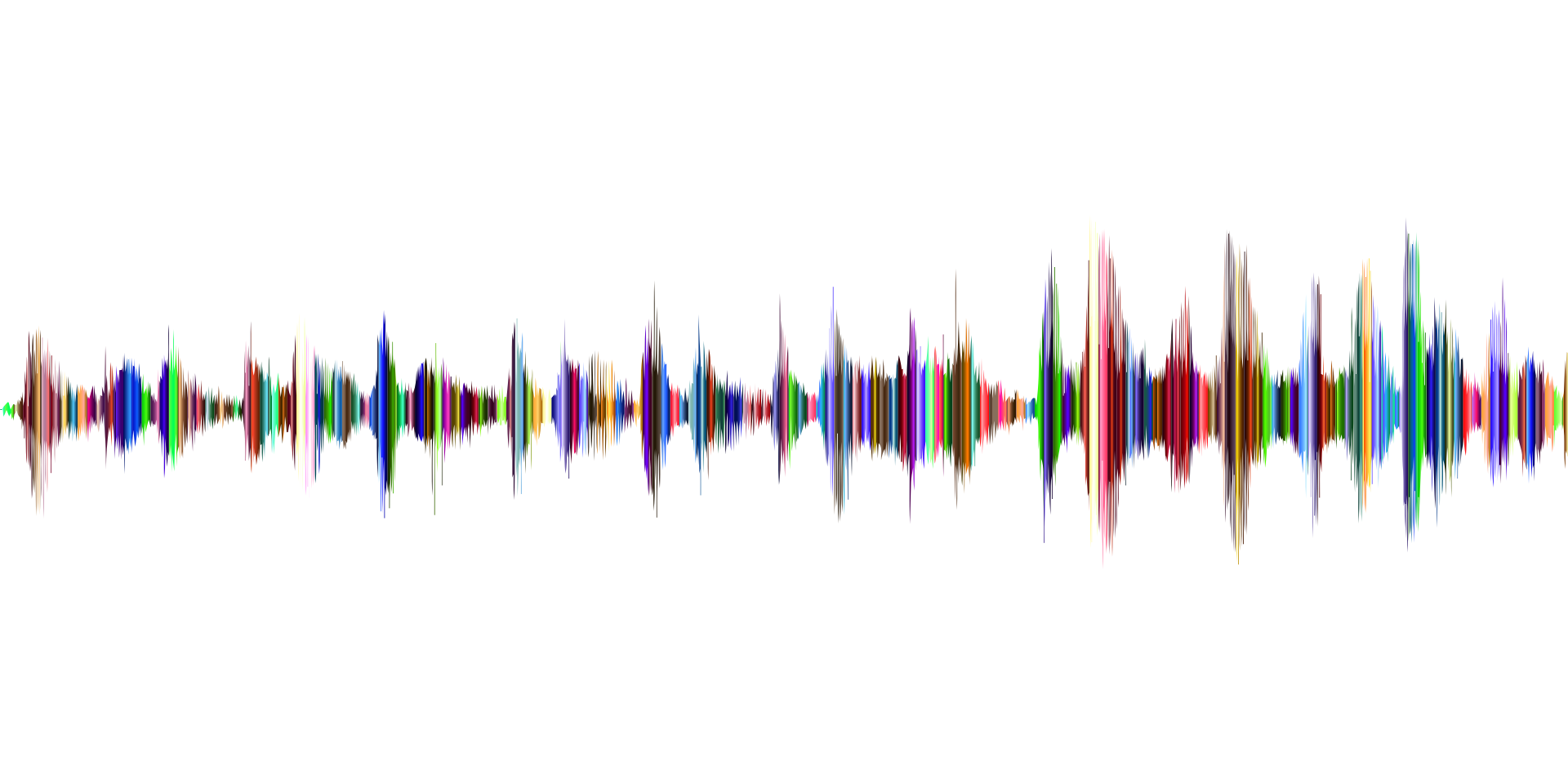WRITTEN BY Greg Rubin
Sound Effects Editor, BOOM BOX POST
An essential tool for editorial and sound design, in my opinion, is a graphic pitch and time shifting plugin. I'm going to be using Waves SoundShifter Graphic as an example for this post, though Serato's Pitch n Time is also very popularly used and functions in very much the same way for the applications I will be discussing.
Waves SoundShifter Graphic audio suite plugin allows you to load the waveform of a clip you have selected and simultaneously manipulate pitch and time in whatever way you so choose by placing points along the linear graph. This can be very useful for a multitude of applications. I personally tend to use it most to accelerate and decelerate vehicle steadies, easily create variation in sounds that will be repeated without them sounding so repetitive, create movement and fluctuation, or even get wild sometimes and make something more abstract.
One thing to keep in mind, though, with pitching up or down fairly drastically is to try to avoid artifacts. In SoundShifter Graphic, unfortunately you can't click a button to link both the pitch and time allowing each point created to be applied to pitch AND time simultaneously. So instead, if I'm doing more drastic shifting, after creating the initial points along the graph as desired for PITCH, I generally select TIME to place approximately the same points. This will help to avoid artifacts being created within the processed audio.
Operating the plugin is fairly simple and straight forward. Start by highlighting whichever clip you'd like to manipulate and clicking the load waveform button on the bottom bar next to the option to select if you'd like to apply the adjustments to the whole file, only your selection, what size of handles you'd like to have post processing, and the RENDER button. Once the waveform is loaded, select from the left panel the PITCH or TIME button to select which you'd like to edit (along with the option to bypass either of the two if you so choose), then double click along the linear graph to create points. The points can be moved freely to adjust whichever option you had selected. Of course, when using this plugin for steadies, it can be a little difficult to eye out and nail it dead on on the first try, so audition as necessary and the undo macro, as always, is my good friend; especially when using this tool to modulate for acceleration and deceleration of vehicles to match the action on screen. And of course, just above the BYPASS button is a convenient RESET GRAPH button. If the audio you're manipulating through SoundShifter Graphic does have some artifacts created by only manipulating the pitch or time alone or if you would like to manipulate both simultaneously, it's helpful to know that when you select the other from the left panel, the insertion points you first made will be left on the linear graph for reference to make it easy to match or place your additional points accordingly.
Below I have some examples. First a steady I have created that can be used for a layer of a spaceship flying. Followed by a processed clip of the same steady, but using just the pitch adjustment parameters of the SoundShifter Graphic plugin to modulate some acceleration and deceleration. Followed by a clip of the same steady with the same pitch points used, but also with the time shifting parameters matching the pitch shifting parameters I first created. You can note the subtle difference between the two easily by focusing your ear on the lower oscillating tone of the steady as it's sped up or slowed down along with being pitched up or down. Such a simple and useful means of creating the movement and modulation needed to create a ship flying through space!
To demonstrate using SoundShifter Graphic for creating variation in clips to avoid repetition, below I used a simple bee flying by. Using SoundShifter Graphic, I made 4 different variations of the bee flying by that can easily be used to maintain sounding like the same bee to keep consistent in tonality of the buzz. It took all of maybe 30 seconds to make 5 different buzz bys that, used with a bee steady, will assist in articulating the movement without sounding repetitive if your options are limited.