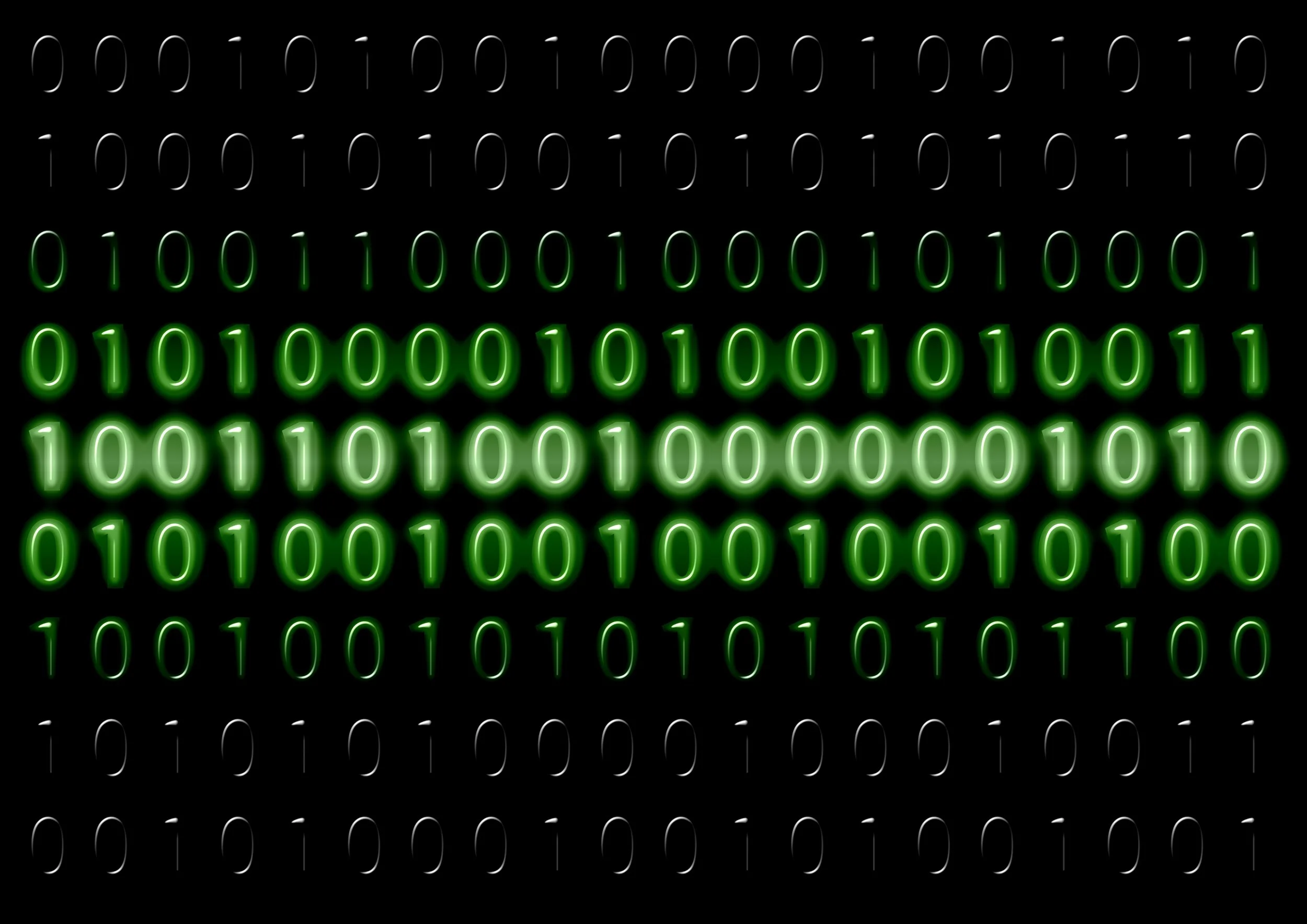Few things can positively impact a sound editors workflow like effective and thorough sound effects metadata. Having good metadata in your library will lessen the time needed to find the sounds you are looking for and speed up the process of finding new favorites in a packed library. If you are selling your sound effects, having rock-solid metadata is essential to creating a marketable product.
Viewing entries in
Editor Post
In this Inside Sound Design I wanted to use our interns to explore an early part of the sound editing process: Field Recording. It’s always a blast to capture sounds in the wild, and we try to do so at every opportunity. I sent Ian Howard out with instructions to research and capture two unique and interesting ambiences.
Here at Boom Box Post we have an extensive intern curriculum where our interns have to complete several different projects as part of their program. The projects include everything from sound editing basics, to pre-dubbing and from-scratch design work. In the project I teach, we come across many real-world sound editing scenarios, including a small clip in slow motion. Slo-Mo is a storytelling tool that sound editors come across quite often, and it is where I get the most questions regarding, “How do I cut this?”
Because slow motion is more conceptual than it is technical, there is no right way to approach it. However, there are some basics that you are going to want to cover, and I thought this would be a great opportunity to illustrate various sound concepts while editing scenes in slow motion. Every scene and scenario has it’s own set of challenges, but these tips are a great place to start.
Some things never stop being funny, no matter how much time has passed. This is also true for sound effects. Some classic sound effects and jokes we use have been around for more than half a century! Kate gave an excellent run down of animation sound's origin in her THE HISTORY OF ANIMATION SOUND post, and many sounds devised by Carl Stalling, Treg Brown and Jimmy MacDonald(and the derivatives of their sounds) are still being used by sound editors today! This week, I asked a few of our editors to tell me about their favorite cartoon sound effects.
As Jeff mentioned in his blog post Top Ten Secret Pro Tools Shortcuts, learning Pro Tools shortcuts is a must for new sound editors if they want to be able to compete in our industry. Similarly, knowing the shortcuts to navigate through your OS quickly and efficiently is also really important. This is especially helpful to new editors trying to land their first sound job, as most of us come in at an assistant level, where a big part of the job is organizing files and multi-tasking among several projects. Learning basic navigational and organizational functions is a simple way to speed up your workflow and impress potential employers and clients.
Creative dialogue processing is a unique and fun challenge that varies from the sound design work we typically encounter on a daily basis. For this month’s Inside Sound Design post, I’m going to walk through one common and simple processing chain we might use for science-fiction themed computer or robot dialogue.
I’ve been very fortunate to have the unique opportunity to see both sides of the post production coin, if you will. Being this sort of sound effects editor/re-recording mixer hybrid has really propelled my understanding of the post production sound process and has expanded the depth at which I create that sound tenfold. I’ve come to find that the two roles compliment each other and I find myself using skills from one discipline in that of the other (and vice versa) on a daily basis. First and foremost, I will always have an affinity for sound effects editing. The single most mixer-related skill that has improved that affinity, and one that I cannot edit without, is panning automation. More specifically, panning automation in a 5.1 or surround space.
In this month's interview post we chat with Mak Kellerman, one of our talented sound effects editors here at Boom Box Post. Mak has worked with Boom Box Post on Future-Worm, Pickle and Peanut, Penn-Zero: Part Time Hero and many other exciting animated shows. Mak is expert at creating interesting sci-fi builds and today he was working on creating the sound of an evil haunted portal!
Granular synthesis is one of the most versatile tools available to sound designers and an absolute favorite of mine. I love using simple sounds like whooshes or taking a steady sound like an electricity buzz and creating something completely new. From eerie drones to big sci-fi whooshes, granular synthesis can help you accomplish it all. For this demonstration I used the Soundmorph Dust plugin. We’re going to have a look at the plug-in's user interface and explore some of the methods I used to achieve some fun sounds. First let's take a look at what Granular Synthesis is.
Here at Boom Box Post we do a lot of wild sound effects recording. In the last year we’ve recorded props as varied as children’s ball pits, seed pods from trees, laser swords, metal impacts, metal screeches with dry ice, christmas lights, human and non-human screams, zombie moans, body drags, two different Ford Mustangs and of course: farts. We’ve used a wide variety of different equipment to accomplish these recording goals. For our most recent vehicle recording(blog post coming soon) we rented a few additional microphones and took advantage of the new gear to set up a brief microphone shootout. The microphones we compared were the Sennheiser MKH 8050, a compact super-cardiod condenser, the Sennheiser MKH 8060, a short shotgun based on the same capsule as the 8050 and the Neumann KMR 82i, a highly directional short shotgun. All three are popular choices for sound effects and film production recording. We wanted to test the timbre and character of each microphone as well as how they interacted with the acoustics in our edit bays. To test the mics we recorded a variety of sample material similar to the type of recordings we make.
Welcome back to our new series of monthly blog posts called Focus on the Creative! These posts will be formatted like a short and casual interview focusing on the topic of creativity and design in our daily work. This month I talked with award-winning sound effects and foley editor Tess Fournier to chat about her design for a retro-inspired sci-fi machine.
One of the most commonly misunderstood characteristics of digital audio is Sample Rate. Many argue about the relative merits or lack thereof when recording audio at 44.1khz, 48khz, 96khz and so forth, and the truth can be quite complicated. When it comes to recording sound effects however, it is quite clear that recording at a high sample rate can be provide serious benefits.
For my Lunch & Learn lesson I wanted to talk about something simple that everyone has most likely experienced in his or her daily life and during sound editing/designing. We’ve all heard it anytime we’ve walked down the street and heard an ambulance or police car passing by or maybe even an airplane. The point in time when you first hear the siren and the time when it has sped off into the distance sound different in pitch. I personnally get woken up everyday by hearing the Doppler effect of an airplane landing or taking off since I live 10 minutes away from an airport.
One of the pillars of our creative learning environment here at Boom Box Post is our internship program. During the program our interns shadow editors, record foley props and participate in a series of lessons encompassing the different sound services Boom Box provides, such as dialogue editing, sound effects editing and mixing. For more information on our internship program click here. We collect applications year round and would love to hear from you.
As our current class of interns nears the end of their time here at Boom Box, we wanted to showcase their unique personalities and backgrounds. We hope you enjoy this brief look into our program and our fantastic interns: Madeline Kushner and James Singleton.
Here at Boom Box Post, we conduct monthly Lunch and Learn meetings where a rotating member of the team teaches a lesson to the rest of the studio. Whenever it is my turn to teach a Lunch and Learn lesson, I always try to rack my brain for a topic that I either don’t use on an everyday basis, or would personally like to learn more about. This month I chose Impulse Responses and Convolution Reverb.
I find this particular topic very interesting for a few reasons. First, it requires getting up out of that office chair! I’m always down for active and interactive audio experiences. Second, I love customizable audio options. It isn’t often that you find EXACTLY what you’re looking for, so the ability to create custom reverbs is always very useful. And lastly, it is a topic that I always knew about but have never personally done, so I figured diving right in was the best way to get a proper hands-on Convolution Reverb and Impulse Response experience.
When we hit the studio or the field to record sound effects, we want to leave with the best material possible. Not only do we want recordings that enhance our current project, we want additional material that we can use to build our libraries. We want to optimize our time to create the best possible ratio of useable recordings to useless takes. We want to take our material back into the studio, throw it into the DAW, hit play and say “Wow! That whoopee cushion sounds incredible!”
Ableton Live is a DAW that has been blowing up the music production scene in recent years. With its powerful ‘in-the-box’ effects processors, built-in Sampler instruments, and MIDI data parameters galore, Live has been the go to workstation for pioneering beat makers and EDM artists around the world. So why can’t us Post-Sound peeps have a little fun too? Using Live’s built-in Drum Rack and Simpler instruments, I’ll share with you a simple technique to build a Game of Thrones type battle scene ambience.
Here at Boom Box Post, we are lucky enough to work on an exceptionally large variety of animated shows. Each show has it’s own unique style and sound; some of our shows are more on the toony side, while others are incredibly realistic. Because of this, a large number of our shows take place in real places. In one of our newest shows, Mickey and the Roadster Racers, the characters take an adventure to a new place or city in almost every episode, which is what inspired me to write this blog post. Whether it is traveling to a new city in each episode in Mickey and the Roadster Racers, The Lion Guard in the African Savannah, or Teenage Mutant Ninja Turtles in New York City, we often have the challenge of making a specific, genuine place sound accurate.
The great thing about recording and designing sound effects is that source material is near infinite. Fortunately and unfortunately, having such an incredible variety of sound sources makes each new recording session a technical and creative challenge, requiring forethought and experience. One of the decisions we must make is the format in which we will capture the sound; mono, stereo, quad-surround, 5.1 surround and ambisonic are all valid options depending on the source at hand. Sound effects are most commonly captured in mono or stereo, and today we will compare several common stereo microphone techniques for field recording.
Here at Boom Box I often find myself cutting chew effects for aliens, monsters, humans, animals, etc. I’m always looking for new crunches and lip smacks. For this week’s post I thought it would be fun to record my dog eating different foods and see what we could come up with!